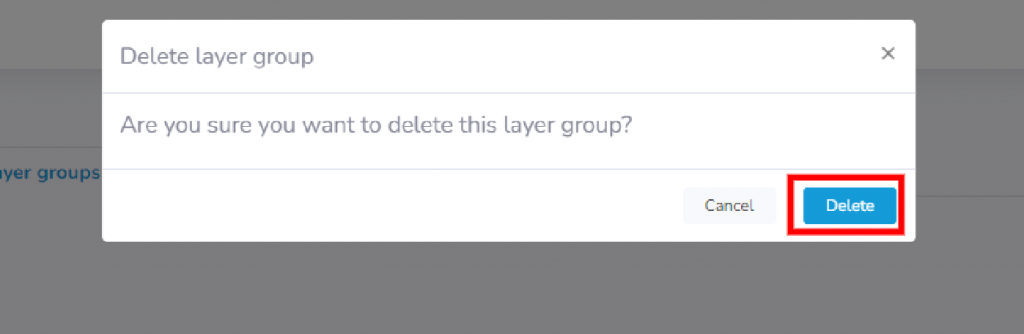Delete a layer group is a very easy process. Head over to the “Data Warehouse” tab on the side-bar menu. After that, make sure you are on the layer groups tab. Promptly select the layer you wish to delete. Then, click the 3 dots on the far right end of the layer group you are deleting. When clicked, a drop down menu will appear. Select “Delete” from the menu. Next, press delete on the pop-up to finalize the deletion. Once deleted, the layer group cannot be recovered. The following images show the location of steps required to delete a layer group.