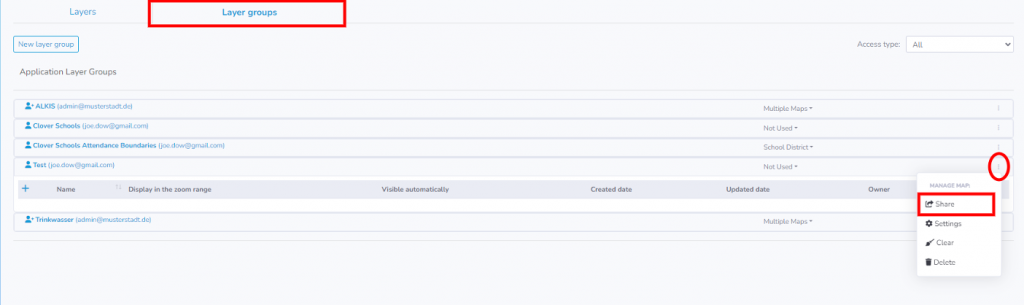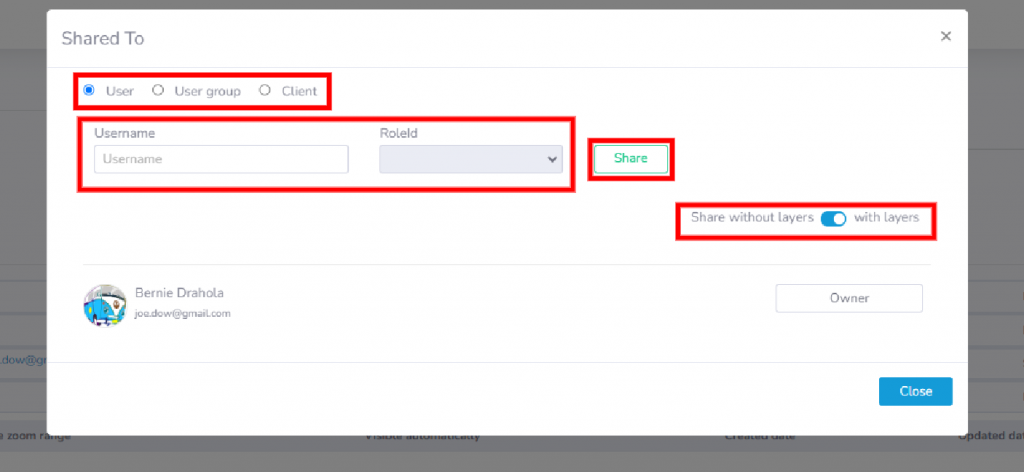Sharing a layer group is a very easy process. Head over to the “Data Warehouse” tab on the side-bar menu. Next, make sure you are on the layer groups tab. Promptly select the layer you wish to share. Click the 3 dots on the far right end of the layer group you are sharing. When clicked, a drop down menu will appear. Select “Share” from the menu. Then, a pop-up will appear. Fill out the user’s named of whom you are sharing it to. Also select if you are sharing to a client, a single user, or a user group. Specify if you are sharing with or without the included layers. The last step is to hit the green share button to finalize. The following images show the location of steps required to share a layer group.